General Payment Information
After your 30 day free trial you can choose to continue your account by paying a low subscription fee to extend it.
We accept payment by check or credit card in US dollars only.
If you decide not to continue your trial account, it will simply expire with no further action necessary.
Quick Links
Invoices
Invoices can be created by any scheduling manager with a login from their Payments page.
If an account manager is not available and you would like to have us create an invoice for you, please email [email protected] and be sure to include:
- The W2W account number
- Needed employee total
- Duration you want to pay
Pay Now
- Sign In to your account and go to your Settings > Payment page.
- Follow steps on that page to pay by credit card or print an invoice.
No Manager login? See Credit Card info below*
Payment Methods
Your actual payment needs to be received in our offices before we can update the account, extend the expiration date, and continue access to your online subscription.
Credit Card 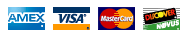
We accept most credit cards including AMEX Corp Purchasing Cards
Credit card payments must be made online, either directly through your secure account interface or by using our secure payment form.
Any scheduling manager with a login can create and invoice and make a payment from their SETTINGS> Payments page.
*No manager login? Please contact a manager on the account and have them create an invoice for you so that you know the account number and needed payment amount and then use our secure online payment form.
Check
Checks or money orders in US dollars can be sent to our address below and must include a copy of the invoice or the account number.
Mailing Address:
WhenToWork, LLC
PO Box 201449
Dallas, TX 75320-201449
Purchase Order
Purchase orders can be sent to us at [email protected] or mailed to our General Mailing address below.
NOTE: The account is only extended upon receipt of the actual check.
To ensure uninterrupted access, please be sure the PO terms ensure the check will arrive before the account expiration date.
Upgrading to Higher Employee Level after Paying
Any scheduling manager on the account can upgrade the subscription level from their SETTINGS> Upgrade page by paying a prorated amount to cover the higher level for the rest of the subscription.
You can add more employees to your account at any time and if you go over your paid limit you will be prompted on your manager homepage to delete some employees or upgrade.
Seasonal Subscriptions
Special Durations
If you only need our services for part of the year, and need a special duration (other than our standard one, three, six or twelve months) you can email [email protected] with the details and we may be able to offer you a special duration subscription. Just let us know you are seasonal and we will be sure to save your data between seasons.
Fluctuating Employee Levels
If your employee levels fluctuate during the year, you can email us at [email protected] with your expected employee max totals for each month of the year and we may be able to offer you a special seasonal annual subscription.
Billing Contact Information
PO / General Mailing Address
WhenToWork, LLC
1 Time Clock Dr,
San Angelo, TX 76904
Check Remittance Mailing Address
WhenToWork, LLC
PO Box 201449
Dallas, TX 75320-201449
Questions? Please email [email protected].